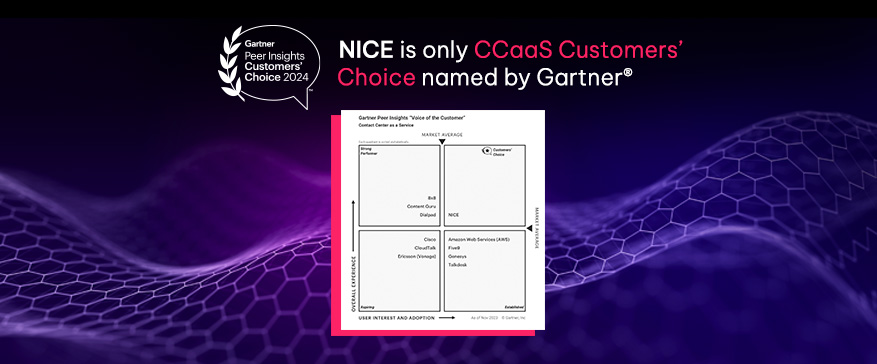NICE CXone Platform & Reliability and Uptime 99.99% Uptime
Introduction to Virtual Calls
Virtual calls have revolutionized the way businesses communicate with their customers, teams, and stakeholders. Unlike traditional phone calls that rely on physical phone lines, virtual calls utilize the internet to facilitate communication. Whether it’s a voice call or a video call, virtual calls enable users to connect from anywhere with an internet connection, making them an indispensable tool for modern business communication.With applications like Zoom, Skype, WhatsApp, and FaceTime, virtual calls offer a versatile and convenient way to stay connected. These platforms allow for real-time communication, whether you’re conducting a business meeting, providing customer support, or collaborating with remote team members. The flexibility and accessibility of virtual calls make them a preferred choice for businesses looking to enhance their communication strategies.Definition of a Virtual Call
A virtual call is a voice or video conversation conducted over the internet, allowing real-time communication between people, regardless of their location. Utilizing Voice over Internet Protocol (VoIP) technology, virtual calls convert analog voice signals into digital data packets, which are then transmitted over the internet. This method provides a flexible and cost-effective way to communicate, eliminating the need for traditional phone lines and enabling seamless connectivity across various devices.How Virtual Calls Differ from Traditional Phone Calls
Virtual calls differ from traditional phone calls in several significant ways. Firstly, while traditional phone calls rely on physical phone lines, virtual calls use the internet to transmit data. This fundamental difference allows virtual calls to offer greater flexibility and accessibility, as they can be made from anywhere with an internet connection.Additionally, virtual calls often come with a suite of advanced features that traditional phone calls lack. These include video conferencing, screen sharing, and call recording, which enhance the overall communication experience. Moreover, virtual calls tend to be more cost-effective, especially for long-distance and international communication, as they bypass the expensive infrastructure associated with traditional phone systems.What Is a Virtual Call?
A virtual call refers to a phone call made over the internet using Voice over Internet Protocol (VoIP) technology, which enables users to place and receive calls via the internet rather than through traditional telephone networks. Unlike conventional landline-based phone systems, virtual calling operates in the cloud, offering greater flexibility, scalability, and efficiency. A virtual phone service provides organizations with a professional phone presence without the need for physical infrastructure, while also offering advanced functionalities like call forwarding, voicemail, and team collaboration tools.Virtual calling is ideal for businesses of all sizes, especially those with distributed teams, remote workers, or international customers. It enables communication through various devices like smartphones, tablets, laptops, and desktop computers. Users can make voice calls, video calls, and even send messages without relying on traditional phone lines, often reducing costs and improving call quality.How Virtual Calls Work
Virtual calls operate through VoIP, which involves the conversion of analog voice signals into digital data packets. These packets are transmitted over the internet to the recipient, where they are converted back into voice signals. VoIP technology offers high-quality voice communication that mirrors traditional phone calls, but with added flexibility and cost savings. Additionally, interactive voice response (IVR) systems can be integrated to enhance call routing and customer experience by providing customized menus and intelligent CRM data integration.Here’s a step-by-step explanation of how virtual calls work:- Voice to Digital Conversion: When you speak into a phone or microphone, the sound waves are converted into electrical signals, which are then digitized into data packets by VoIP technology.
- Transmission Over the Internet: The digitized voice data is sent over the internet to the recipient’s device. This is done using internet protocols (IP), which route the data through the internet and ensure it reaches the correct destination.
- Data to Sound Conversion: The recipient’s device receives the digital voice data and converts it back into sound, enabling both parties to hear each other in real time, similar to a traditional phone call.
- Seamless Communication: VoIP technology ensures that these digital data packets are transmitted quickly, providing real-time communication. With a reliable internet connection, there is no noticeable difference in the quality of communication compared to traditional phone lines.
Key Features of Virtual Calls
Virtual calling systems come with a wide range of features designed to enhance business communication. Below are the key features you can expect when using virtual calls:A virtual phone system is a cloud-based communication tool that enables businesses to operate efficiently across various time zones and facilitates remote team collaboration. It is easy to set up, offers global reach, and enhances productivity through features like call forwarding and integration with other business tools.1. VoIP (Voice over Internet Protocol)The core technology behind virtual calling is VoIP, which enables calls to be made over the internet instead of traditional phone lines. VoIP technology ensures that voice data is compressed, transmitted, and decompressed in real-time, allowing users to engage in clear, high-quality communication. Virtual phone systems cost can range from $10 to $100 per user per month, making VoIP a cost-effective solution for many businesses.- Cost Savings: VoIP calls are significantly more affordable than traditional phone calls, especially for international and long-distance communication.
- High-Quality Audio: With a stable internet connection, VoIP ensures that calls are clear, with minimal distortion or latency.
- Call Forwarding: Virtual calling systems can forward calls to any device, whether it’s a mobile phone, another office line, or a personal device, ensuring that your team is always reachable.
- Intelligent Call Routing: Calls can be routed to specific teams, agents, or departments based on factors like time of day, location, or customer needs. This improves efficiency and reduces wait times for customers.
- Voicemail Transcription: Some virtual calling systems offer voicemail-to-text transcription, making it easier for employees to quickly review messages and respond faster.
- Unified Messaging: Virtual calling platforms often integrate with email and text messaging, providing a unified platform for all types of communication.
- Call Recording: Calls can be automatically recorded for future reference, quality assurance, or compliance purposes.
- Analytics and Reporting: Virtual calling systems provide detailed analytics on call volumes, agent performance, and customer satisfaction, enabling businesses to make data-driven decisions and optimize processes. Effective call center operations are crucial for monitoring and improving the efficiency and effectiveness of call center activities, ultimately enhancing customer experience and team productivity.
- Collaboration Tools: Video conferencing solutions often come with additional features like screen sharing, chat, and file sharing, which help teams collaborate more effectively.
- Remote Work: Video conferencing provides flexibility for remote teams to stay connected and interact with clients, ensuring business continuity in a virtual environment.
- CRM Integration: Calls can be automatically logged in CRM systems, providing agents with valuable customer context during interactions.
- Unified Communication: Virtual calling systems can integrate with other communication channels (such as email, social media, and chat), offering a seamless experience across multiple touchpoints.
Benefits of Virtual Calls
The widespread adoption of virtual calling is driven by the many benefits it offers over traditional phone systems. Here are some key advantages:1. Cost SavingsOne of the most attractive aspects of virtual calling is the significant reduction in communication costs.- Lower Call Costs: Virtual calls are typically cheaper than traditional landline or mobile calls, particularly for long-distance and international calls. VoIP technology eliminates the need for expensive telecommunication infrastructure and reduces the cost per minute.
- Reduced Infrastructure: Virtual calling eliminates the need for costly on-premise equipment, reducing both initial setup costs and ongoing maintenance expenses.
- Remote Work: Employees can use virtual calls on their smartphones, tablets, or laptops, allowing them to stay connected whether they're at home, at a remote office, or traveling.
- Mobile Access: Virtual calling platforms enable businesses to stay in touch with clients and customers at all times, even if employees are on the go.
- Easy Expansion: Businesses can quickly add or remove lines, users, and features as needed, making it easier to accommodate changes in staff size or communication needs.
- Global Reach: Virtual calling systems allow businesses to add international lines, making it easier to communicate with customers and partners worldwide without incurring high international call charges.
- Faster Response Times: Call routing ensures that customers are connected to the right department or agent quickly, reducing wait times and improving customer satisfaction.
- 24/7 Availability: Virtual calls can be forwarded to agents across different time zones or devices, allowing businesses to provide support and respond to customer inquiries outside of normal business hours.
- Real-Time Monitoring: Virtual calling platforms often include monitoring and analytics tools that allow managers to track call volume, monitor agent performance, and ensure that service levels are met.
- Seamless Communication: Virtual calls streamline communication between team members, enabling faster decision-making and better collaboration.
- Encryption: Virtual calling systems often include encryption to protect sensitive data during transmission, ensuring that calls are secure and customer information remains private.
- Compliance: Virtual calling platforms are often built with compliance in mind, meeting standards like GDPR, HIPAA, and PCI DSS for industries that handle sensitive data.
How to Implement Virtual Calling in Your Business
Implementing a virtual calling system in your business is a straightforward process, but it requires careful planning to ensure that it meets your specific needs and integrates smoothly with existing tools and workflows.Virtual call centers offer numerous advantages for businesses, such as flexibility, global recruitment, and cost savings compared to traditional call centers. They enhance customer experience through improved access to data and support while allowing agents to work remotely, thereby reducing the need for physical infrastructure.1. Choose the Right Virtual Calling SolutionWhen selecting a virtual calling platform, consider factors like scalability, cost, features, and integration capabilities. Some popular virtual calling solutions include:- RingCentral: A comprehensive platform offering VoIP calling, video conferencing, team messaging, and CRM integration.
- Zoom: Known for its video conferencing capabilities, Zoom also offers virtual calling with VoIP integration.
- Google Voice: A simple solution for smaller businesses that need basic virtual calling functionality.
- Internet Connectivity: Ensure that you have a high-speed internet connection with adequate bandwidth to handle voice and video calls without disruption.
- Devices: Make sure employees have the necessary devices, such as IP phones, smartphones, laptops, or desktops, to use the virtual calling system effectively.
- CRM Integration: Ensure that your virtual calling system integrates with your CRM to log customer interactions, track call history, and provide context for agents during conversations.
- Unified Communication: Consider platforms that allow seamless communication across multiple channels, such as voice, email, and messaging.
- Onboarding: Provide detailed training on how to use key features such as call forwarding, voicemail, call routing, and integrations with CRM systems.
- Ongoing Support: Offer ongoing support to help agents troubleshoot issues, optimize workflows, and stay up-to-date on new features and updates.