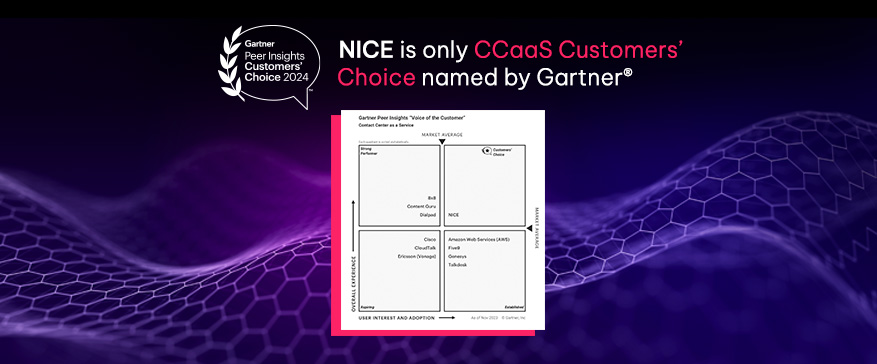Give supervisors the tools they need to lead
Let supervisors focus on the personal aspect of growinga strong team with streamlined workflows and easy access to the data they need to make quick, informed decisions.View Demo Request a Quote

Agent management made simple.
Master CX
Empower supervisors to reach key business objectives and enhance team performance.Be Everywhere
Get a bird’s-eye view of all skills, agents and contacts for real-time insights across all channels.Empower Agents
Cultivate a positive work environment where agents are successful and satisfied with their work.Boost supervisor efficiency.
Designed with your supervisors in mind, CXone Mpower offers business-critical analysis across all digital and voice channels. Supervisor Workspace is the one-stop-shop where data becomes decisions, with KPI tracking, agent monitoring, CX risk alerts, ad-hoc performance evaluations, and real-time AI-based insights. Supervisors are empowered to take efficient and decisive action, including preemptive steps in response to emerging customer dissatisfaction. Supervisor Workspace also supports operations in third-party ACD environments, giving organizations flexibility to retain existing telephony platforms while benefiting from a unified and streamlined workspace.Take a self-guided tour
BEGIN TOUR
Step change your supervisors.
Successful supervisors drive successful agents. Discover how to utilize Supervisor Workspace to cultivate high-performing teams and establish new benchmarks in customer experience (CX).Read Case StudyThe supervisor you wish you had.
With real-time monitoring and alerts, supervisors can support their agents when they need it most. Whether agents are at home or in the office, constructive and relevant supervisor feedback, evaluations and assistance enable their continuing growth.
One-stop shop
Supervisors have everything they need in one place, with a modern interface tailored to their experience.
Agent visibility
Get real-time and historical insights with a comprehensive view into all skills, agents, schedules, and interactions.
Omnichannel monitoring
All voice and digital interactions are monitored and evaluated, with supervisors able to join in, assist, or take over as needed.
Reskill flows
Take corrective measures to meet SLA requirements by reskilling agents on the fly and in bulk.
Preempt CX risks
Set alerts that let supervisors know when CX is at risk and recommend corrective measures for real-time intervention.
Engagement Hub
A supervisor solution tailored for organizations transitioning from their third-party telephony vendor to full CCaaS.“By providing us with the ability to monitor and analyze omnichannel interactions, Supervisor helped our supervisors gain valuable insights into our customers’ needs and preferences, and has allowed us to improve our overall customer service.”
Jeremy LeoProject Manager Omnichannel Lead, GXSLearn more