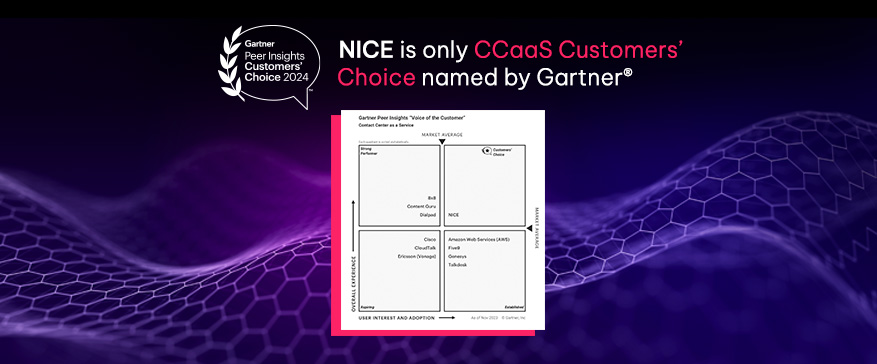In today's contact center environment, many back office workers are being tasked with increasingly complex activities. That can make it difficult for contact center leaders to gain insight into where and how they can be improving workforce management productivity KPIs, like adherence to assigned tasks, forecast accuracy and worker performance.
That's why NICE recently led a virtual roundtable discussion that gave attendees a deep-dive into
back office best practices. Below we examine the best practices for improving productivity that emerged at the round table and outline what you should -- and shouldn't -- be doing to achieve them. You can also download our
ebook for full details into each of these best practices.
Blending back office and contact center objectivesIt's common for contact center agents to have occasional downtime as the organization experiences peaks and valleys in call volume. By using a blended approach where agents are given back office work appropriate to their skill level during demand valleys, contact centers can more effectively use staff. Among the best practices identified in our
virtual roundtable:
Do: - Assign agents activities that are repetitive, have short handle times and can't be fully automated.
- Have tasks with clear start and end points that can be adhered to for easy performance measurement.
- Identify the right times to blend teams, such as when occupancy or back office nonproductive time is high.
Don't:- Assign all work types to contact center agents – not all work is a fit for a blended environment.
Capacity planning for the back officeMany contact centers don't yet utilize capacity planning for the back office, but it can solve a number of productivity problems facing most departments. With accurate forecasting, employees work at a level that keeps them engaged and happy, customers are better serviced, and staffing costs are reduced by lowering attrition and decreasing instances of over forecasting. Among the best practices identified in our
virtual roundtable:
DO: - Implement a method to track work item arrivals, including by work type.
- Set handle time standards for each work type.
- Examine what should be considered a completed item for forecasting – for example, does the item need to be out the door to the customer (known as completes) or should it be when an employee's pieces of a project are completed and the next employee begins working on it (known as touches)?
DON'T: - Keep your capacity planning static – it should continually adjust to incorporate more work types and higher accuracy data over time.
Establishing and measuring handle times in the back office Without data or a method to track how long an activity takes from start to completion, it's a challenge for most organizations to determine back office handle times. Contact center leaders need to introduce a process that can be used to set time standards in order to benchmark productivity. Learn about methods that may meet your needs in our
ebook, and consider the following best practices identified in our virtual roundtable:
DO: - Allow for several iterations of your process, as it may take improvements to properly define average handle times.
- Combine application analytics data and desktop work data to get a complete picture of each employee's workday, down to the specific activity.
- Create a process to regularly update and document handle time standards.
DON'T:- Get too granular with process definitions to enable employee ease-of-use.
Tracking work items touched by multiple employees or touched multiple times by the same employeeMost back office projects require multiple employees' input to complete. But once activities start changing hands and teams, tracking efficiency is an extreme challenge. Contact center leaders must track net duration for each part of a back office project so that bottlenecks can be identified. Among the best practices identified in our
virtual roundtable:
DO: - Work with subject matter experts and analytics to define and document which actions count as productive.
- Identify which actions are non-productive and incorporate them into your process optimization.
DON'T: - Reduce employee credit if multiple steps of a project are serially completed. This most frequently occurs when employees have the training or ability to move the process several steps forward.
Preparing for workforce management by repairing broken workflowsYour organization doesn't have to wait to implement a workforce management solution in the back office to start improving productivity. In fact, it's best to prepare before implementation to make the most out of any solution you implement. Among the best practices identified in our
virtual roundtable:
DO:- Document your current workflows.
- Identify broken processes that are in need of optimization.
- Document updated processes after optimization is finalized.
DON'T- Assume that a current method of working is the only way.
Take an iterative approachWorkforce optimization is more challenging in the back office than it is in the contact center: the processes are more complex, there's more sources of data and often there's not task-specific handle time information. Iteration is needed to get it right. Among the best practices identified in our
virtual roundtable:
DO: - Take it slow and implement one workforce management application at a time.
- Remember that adoption won't necessarily be fast, but slow progress is still progress.
- Identify what processes and employee behaviors are low-hanging fruit that can easily be optimized.
- Keep communication open to facilitate process revisions.
DON'T: - Be unwilling to change. Think outside the box to act, tweak and act again.
Back office processes and procedures
can be optimized when you keep these best practices in mind. An iterative approach, a focus on communication and incorporation of the employee's point of view will make your efforts to improve productivity much more effective.
Read more about these best practices and how to implement them.